I personally never admired the default font of Gmail i.e. basic font used by gmail when am drafting an email to somebody. By default it uses ‘Sans Serif’ but if you want to change the same to any other font and, style other properties, their is a one time solution for regular use. This is how we will do it
How to personalize your Gmail to compose emails in your custom font and style : Permanent One time solution.
First login inside Gmail and open your compose folder , locate the gear icon at the top right i.e. settings button as shown in the picture below. Click the gear icon and then click settings from the drop down menu.
I be real quick as am short of time, as shown in the pic below click of the friends button to enter in the Group list of Facebook

You will land on the default settings page of gmail, see the below image to locate the font settings panel through which you can further stylize your fonts color, font face and size. You can do a lot more custom setting from this panel, Play and explore yourself.

See the web fonts in selection menu of fonts, select the desired font face, do further personalization and then save the settings.

Kindly note once the settings are saved your default settings will change and you don’t have to stylize your emails every-time you plan to compose an email.
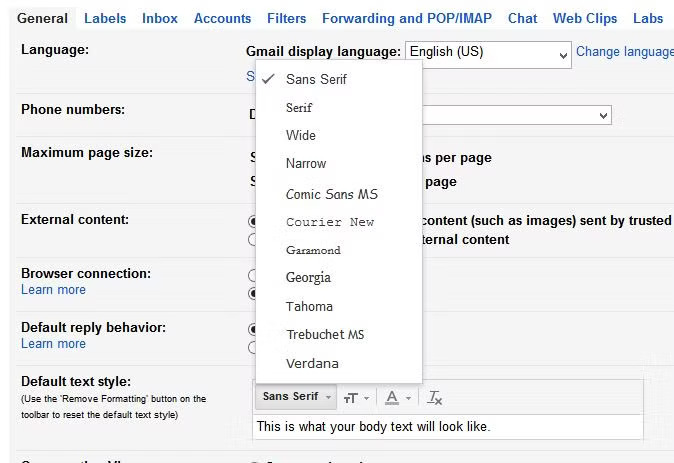
Leave a Reply