Parents are getting techno and as they are joining FB and adding you as friend … Wallah your bikini pics are now live to them, you went to stripe poker party oo lah lah and your mom catches you doing something fishy. These are the problems today’s generation is facing and pointing “FACEBOOK is the perpetrator”.
I will show you a simple way how you can restrict your relatives and parents to see what you want to divulge and hide what you want to obscure.
Facebook Privacy Guide: How to obstruct your parents and relatives to see your friend list.
I be real quick as am short of time, as shown in the pic below click of the friends button to enter in the Group list of Facebook

Then you just have to create a list named “Restricted” where you can select and place all the profiles which are to be kept ignorant of your private FB friends bole toh hide your friend list from…

You can name it restricted or anything as per your convenience, add your family/Relatives/ Friends/ foes etc to this list who a fiddling with your Privacy

Now land up on your timeline by clicking your profile picture and click friends icon as shown in the picture below

You will be served with a edit icon “A pen shaped Icon” on the right click it to open the link of Edit privacy (its a drop down) click it

You will be served with a box with the details of who can see your friend list by default its public i suppose, you can change it to custom.

Select the group of friends with whom you are comfortable sharing your friendlist and exclude “Restricted” group / or the one you created, you can also restrict individual profiles in this particular box, just type in name and profile will appear , select it and wallah it done.
Save it and take a “CHAIN KI SAANS” i.e. be tension free.

Save and Enjoy.
Your comments would be appreciated and if you are looking for something specific do let me know and I will try to answer your query.
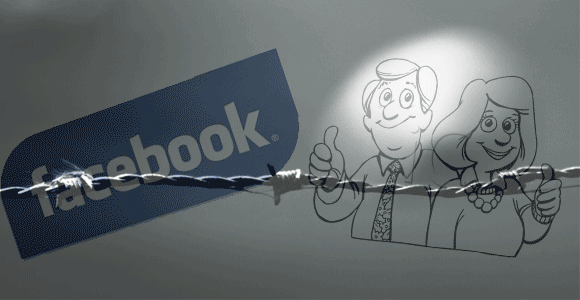
Leave a Reply